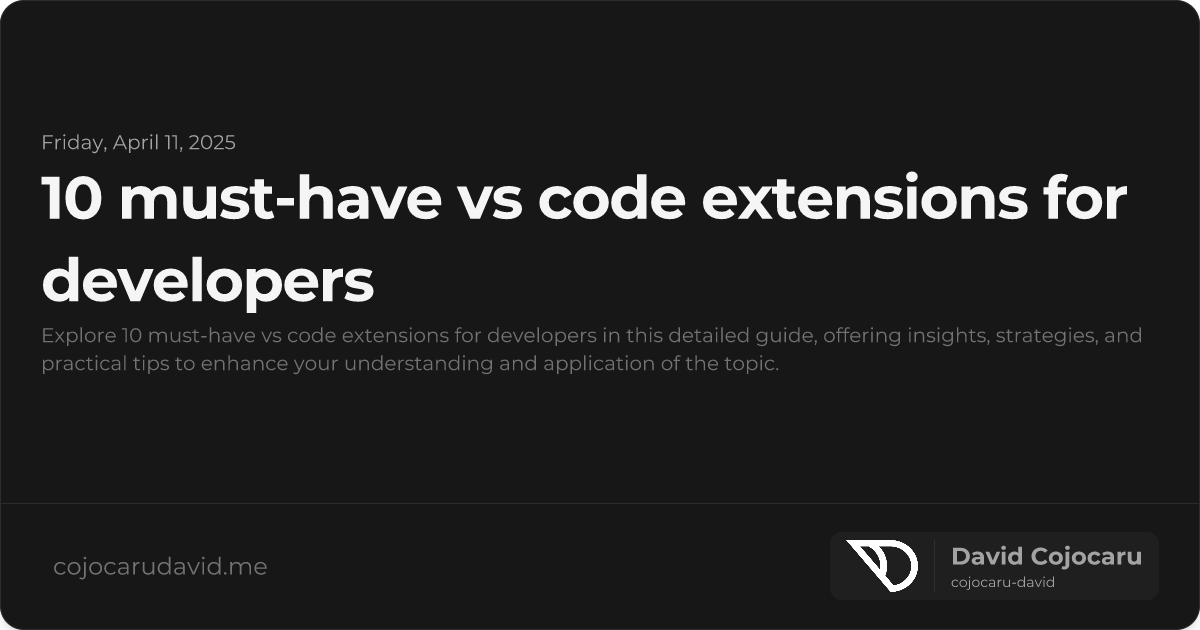10 Essential VS Code Extensions to Supercharge Your Development Workflow
Visual Studio Code (VS Code) has become the go-to code editor for developers of all levels, and for good reason. Its versatility, customizability, and thriving extension ecosystem make it a powerhouse for productivity. In this post, we’ll dive into 10 Essential VS Code Extensions to Supercharge Your Development Workflow. These extensions will enhance your coding efficiency, improve code quality, and streamline your debugging process, transforming the way you work.
1. Prettier - The Opinionated Code Formatter
Tired of inconsistent code formatting? Prettier is your answer. This extension automatically formats your code according to a predefined style guide, ensuring consistency across your entire project. Prettier supports a wide range of languages, including JavaScript, TypeScript, CSS, and HTML, freeing you from the tedious task of manual formatting.
Why Prettier is a Must-Have:
- Enforces Consistent Code Style: Say goodbye to style debates and hello to uniform code.
- Supports Multiple Languages: Works seamlessly with your favorite web development languages.
- Automatic Formatting: Integrates with VS Code to format your code on save or via keyboard shortcuts.
// Before Prettier
const example = { name: "John", age: 30 };
// After Prettier
const example = {
name: "John",
age: 30,
};2. ESLint - Find and Fix Problems in Your JavaScript Code
ESLint is a powerful linting tool that helps you identify and fix syntax errors, enforce coding standards, and prevent potential bugs in your JavaScript and TypeScript code. It’s an indispensable extension for maintaining clean, error-free codebases.
Key Benefits of Using ESLint:
- Early Bug Detection: Catches potential issues early in the development process.
- Customizable Rules: Configure ESLint to match your team’s specific coding style via
.eslintrc. - Prettier Integration: Works hand-in-hand with Prettier for seamless code formatting and linting.
3. Live Server - Instantaneous Front-End Development
For front-end developers, Live Server is a game-changer. This extension launches a local development server and automatically refreshes your browser whenever you save changes to your HTML, CSS, or JavaScript files. It provides instant feedback, accelerating your development workflow.
Why Live Server is a Front-End Developer’s Best Friend:
- Automatic Browser Refresh: Eliminates manual refreshing, saving you valuable time.
- Customizable Settings: Supports custom ports and other configurations to suit your development environment.
- Rapid Prototyping: Ideal for quickly iterating on front-end designs and functionality.
4. GitLens - Supercharge Your Git Workflow
GitLens enhances VS Code’s built-in Git capabilities, providing powerful features such as inline blame annotations, commit history exploration, and advanced diffing tools. It allows you to delve deeper into your codebase’s history without ever leaving the editor.
Top GitLens Features:
- Inline Blame Annotations: See who last modified a specific line of code and when.
- Commit History Exploration: View detailed commit information directly within VS Code.
- Effortless Branch Comparison: Easily compare branches and commits to understand code changes.
5. Bracket Pair Colorizer 2 - Conquer Nested Code Complexity
Navigating complex nested code structures can be challenging. Bracket Pair Colorizer 2 colorizes matching brackets, making it much easier to identify and understand code blocks, reducing errors in the process.
Why Bracket Pair Colorizer 2 is a Must-Have for Readability:
- Reduced Errors: Minimizes errors when working with deeply nested code.
- Customizable Colors: Choose colors that work best for your visual preferences.
- Multi-Language Support: Works with a variety of programming languages.
6. REST Client - Test APIs Directly in VS Code
REST Client allows you to send HTTP requests directly from VS Code, making it incredibly convenient to test APIs without having to switch to external tools like Postman or cURL.
Example of Using REST Client:
GET https://api.example.com/users
Authorization: Bearer token1237. Path Intellisense - Autocomplete Your Way to Accurate File Paths
Tired of typos in your file paths? Path Intellisense autocompletes file paths as you type, reducing errors and speeding up the process of importing modules or linking assets.
Benefits of Path Intellisense:
- Faster File Referencing: Quickly and accurately reference files within your project.
@Alias Support: Supports@aliases for cleaner and more maintainable imports.- Broad Language Support: Works with JavaScript, TypeScript, and many other languages.
8. Docker - Streamline Container Management
The Docker extension simplifies container management by integrating Docker commands directly into VS Code. Build, run, manage, and inspect containers with ease, all from the comfort of your editor.
Key Features of the Docker Extension:
- Container Management: Build, run, and manage Docker containers directly from VS Code.
- Log Viewing and Inspection: View container logs and inspect their configurations.
- Docker Compose Support: Seamlessly integrates with Docker Compose for multi-container applications.
9. Code Runner - Execute Code Snippets Instantly
Code Runner allows you to quickly execute code snippets in a variety of languages (Python, Java, C++, and more) without having to switch to a separate terminal or IDE. It’s perfect for testing small code blocks or experimenting with new concepts.
Why Developers Love Code Runner:
- Quick Code Testing: Rapidly test small snippets of code in multiple languages.
- Customizable Commands: Configure custom command-line arguments for different languages.
- Integrated Output: See the output of your code directly in the VS Code terminal.
10. Remote - SSH - Seamless Remote Development
Remote - SSH lets you connect to and work on remote servers directly from VS Code. Edit files, run commands, and debug applications on remote machines as if they were local, eliminating the need for separate SSH clients.
Benefits of Remote - SSH:
- Seamless Remote Editing: Edit files on remote servers without transferring them locally.
- No Separate SSH Client Required: All your remote development needs are integrated into VS Code.
- Full VS Code Feature Support: Enjoy the full power of VS Code while working remotely.
Conclusion
These 10 Essential VS Code Extensions to Supercharge Your Development Workflow offer a significant boost to your productivity, code quality, and overall development experience. From formatting your code with Prettier to testing APIs with REST Client and managing containers with Docker, these tools will empower you to code faster, smarter, and more efficiently. Experiment with these extensions and discover how they can transform your VS Code into the ultimate development environment.
“The right tools can make all the difference. By leveraging the power of VS Code extensions, you can unlock your full potential as a developer and create amazing things.”