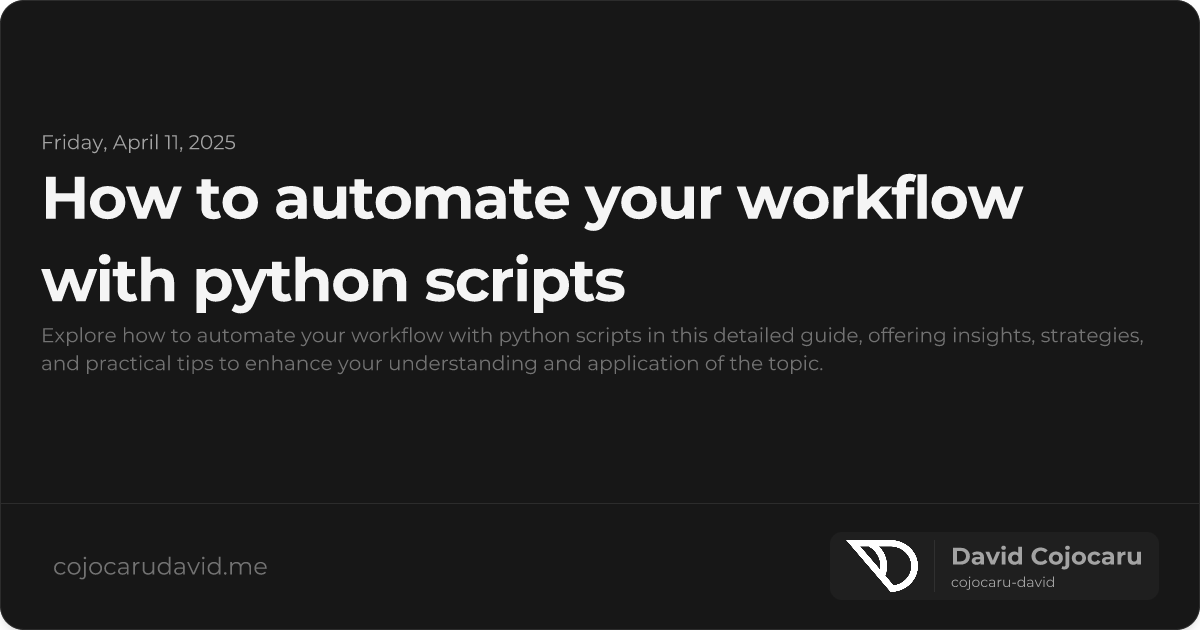Supercharge Your Productivity: Automate Your Workflow with Python
Stop wasting time on repetitive tasks! Python, with its clear syntax and powerful libraries, is the perfect tool to automate your workflow and reclaim your time. This guide will show you how to leverage Python scripts, from simple file management to advanced web scraping, to streamline your processes and boost productivity.
Why Choose Python for Automation?
Python’s popularity in the automation space stems from its unique combination of readability, versatility, and a thriving community. Here’s a closer look at its advantages:
- Easy to Learn: Python’s straightforward syntax makes it accessible even for beginners. You don’t need to be a coding expert to start automating tasks.
- Extensive Libraries: Python boasts a rich ecosystem of libraries specifically designed for automation, including
os,shutil,pandas,schedule,requests, andBeautifulSoup. - Cross-Platform Compatibility: Python runs seamlessly on Windows, macOS, and Linux, ensuring your scripts can be executed across different environments.
- Versatility: Automate a wide range of tasks, including file management, data processing, web scraping, email handling, and more.
- Vibrant Community: A large and active community provides ample support, tutorials, and pre-built solutions for almost any automation challenge.
Getting Started: Setting Up Your Python Environment
Before diving into automation, ensure you have Python installed on your system. You can download the latest version from the official Python website. Once installed, you can use pip, Python’s package installer, to install the necessary libraries for your automation projects.
For example:
pip install pandas schedule beautifulsoup4 requestsPractical Automation Examples:
1. Basic File Management: Organizing Your Documents
Keeping your files organized can be a time-consuming chore. Python can automate this process effortlessly. This script demonstrates how to move all .pdf files from a source directory to a dedicated destination folder.
import os
import shutil
source_dir = "/path/to/your/source/directory" # Replace with your source directory
target_dir = "/path/to/your/destination/directory" # Replace with your destination directory
for filename in os.listdir(source_dir):
if filename.endswith(".pdf"):
source_path = os.path.join(source_dir, filename)
target_path = os.path.join(target_dir, filename)
shutil.move(source_path, target_path)
print(f"Moved: {filename} to {target_dir}")
print("File organization complete!")Explanation:
os.listdir(source_dir): Lists all files and directories in the source directory.filename.endswith(".pdf"): Checks if a file ends with the “.pdf” extension.os.path.join(): Constructs the full path to the source and destination files.shutil.move(): Moves the file from the source to the destination.
Important: Remember to replace /path/to/your/source/directory and /path/to/your/destination/directory with the actual paths on your system.
2. Data Processing with Pandas: Cleaning and Transforming Data
Python’s pandas library is a powerhouse for data manipulation. This example shows how to load a CSV file, remove duplicate rows, and save the cleaned data to a new file.
import pandas as pd
# Load the CSV file
try:
data = pd.read_csv("data.csv") # Replace "data.csv" with your file name
except FileNotFoundError:
print("Error: data.csv not found. Make sure the file exists in the current directory.")
exit()
# Remove duplicate rows
clean_data = data.drop_duplicates()
# Save the cleaned data to a new CSV file
clean_data.to_csv("cleaned_data.csv", index=False)
print("Data cleaning complete! Cleaned data saved to cleaned_data.csv")Explanation:
pd.read_csv("data.csv"): Loads data from a CSV file into a pandas DataFrame.data.drop_duplicates(): Removes duplicate rows from the DataFrame.clean_data.to_csv("cleaned_data.csv", index=False): Saves the cleaned DataFrame to a new CSV file, excluding the index column.- The
try...exceptblock gracefully handles the case where the input file is not found.
3. Task Scheduling: Running Scripts Automatically
The schedule library allows you to automate script execution at specific times or intervals. This example demonstrates how to schedule a function to run every day at 9:00 AM.
import schedule
import time
def daily_task():
print("Executing daily task...")
# Add your task logic here (e.g., running a file management script)
schedule.every().day.at("09:00").do(daily_task)
while True:
schedule.run_pending()
time.sleep(1)Explanation:
schedule.every().day.at("09:00").do(daily_task): Schedules thedaily_taskfunction to run every day at 9:00 AM.schedule.run_pending(): Checks if any scheduled tasks are due to run and executes them.time.sleep(1): Pauses the script for 1 second to avoid excessive CPU usage.
4. Web Scraping: Extracting Data from Websites
requests and BeautifulSoup are a powerful combination for web scraping. This script fetches the titles ( <h1> tags) from a website.
import requests
from bs4 import BeautifulSoup
url = "https://www.example.com" # Replace with the URL you want to scrape
try:
response = requests.get(url)
response.raise_for_status() # Raise HTTPError for bad responses (4xx or 5xx)
except requests.exceptions.RequestException as e:
print(f"Error fetching URL: {e}")
exit()
soup = BeautifulSoup(response.text, "html.parser")
titles = [h1.text for h1 in soup.find_all("h1")]
if titles:
print("Titles found:")
for title in titles:
print(title)
else:
print("No titles (<h1> tags) found on the page.")Explanation:
requests.get(url): Sends an HTTP GET request to the specified URL.response.raise_for_status(): Checks if the request was successful (status code 200). If not, it raises an HTTPError exception.BeautifulSoup(response.text, "html.parser"): Parses the HTML content of the response using BeautifulSoup.soup.find_all("h1"): Finds all<h1>tags in the parsed HTML.- The
try...exceptblock handles potential network errors.
Best Practices for Robust Automation:
- Error Handling: Implement
try-exceptblocks to gracefully handle unexpected errors and prevent script crashes. - Logging: Use the
loggingmodule to track script execution, record errors, and debug issues. This is crucial for long-running or unattended automation processes. - Modular Code: Break down your scripts into reusable functions to improve readability, maintainability, and code reuse.
- Testing: Thoroughly test your scripts with sample data before deploying them to production environments. This helps identify and fix potential issues early on.
- Configuration Files: Store sensitive information, such as API keys and passwords, in separate configuration files instead of hardcoding them directly in your scripts. This enhances security and makes it easier to manage credentials.
- Comments: Add clear and concise comments to your code to explain the purpose of different sections and make it easier for others (and yourself) to understand your scripts.
Conclusion: Unlock Your Automation Potential
Learning to automate your workflow with Python is an investment that pays off in increased productivity, reduced errors, and more time for creative and strategic tasks. Start with simple scripts, experiment with different libraries, and gradually integrate automation into your daily routine. Embrace the power of Python to transform the way you work!
“The only way to do great work is to love what you do.” - Steve Jobs (applied to automation: love automating what you don’t love doing!)