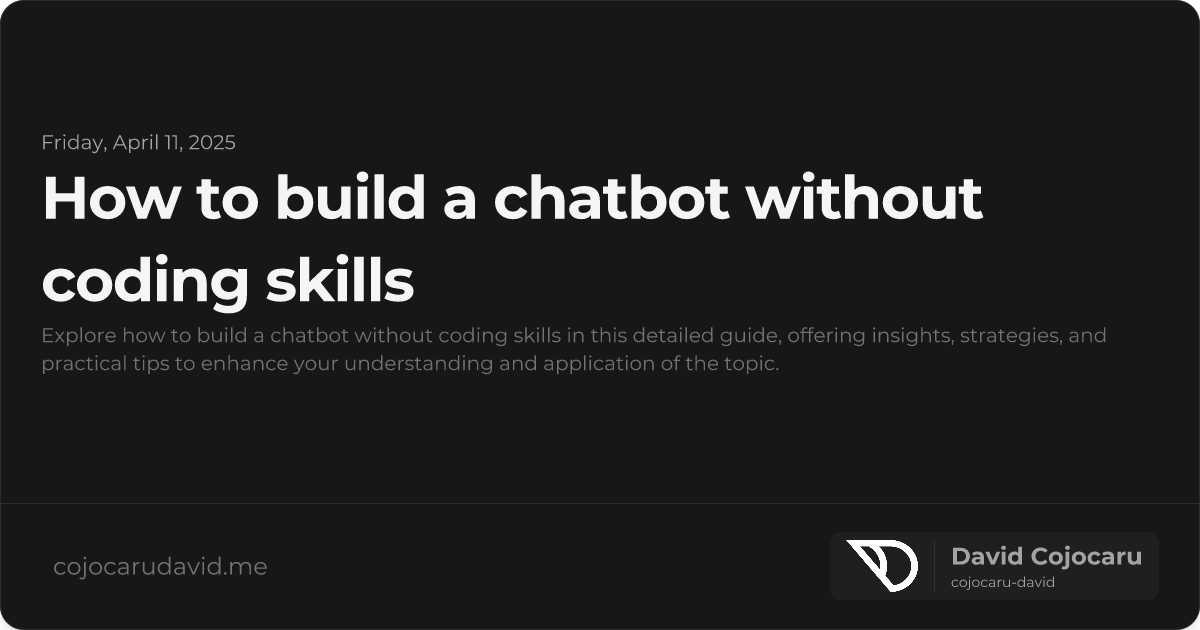Build a Chatbot Without Code: A Beginner’s Guide
Want to build a chatbot but don’t know how to code? You’re in luck! The rise of no-code chatbot platforms has made it easier than ever to automate customer service, generate leads, and boost user engagement. This guide will show you how to build a chatbot without coding skills, using intuitive tools and proven strategies.
Why Choose a No-Code Chatbot?
Chatbots offer significant benefits, including increased efficiency, 24/7 availability, and the ability to handle repetitive tasks. Here’s why a no-code approach is the perfect solution:
- Cost-Effective: Eliminate the need for expensive developers.
- Easy to Use: Drag-and-drop interfaces make chatbot creation accessible to everyone.
- Fast Deployment: Launch your chatbot in hours instead of weeks.
- Highly Scalable: Easily update and expand your chatbot’s capabilities as your needs evolve.
- Empower Your Team: Enables marketing and customer support teams to manage their own chatbot initiatives.
Top No-Code Chatbot Platforms
Several excellent platforms empower you to build chatbots without writing any code. Here are a few of the best:
1. Chatfuel
- Ideal for: Facebook Messenger automation and community engagement.
- Key Features: User-friendly interface, pre-built templates, and integration with Facebook Ads.
2. ManyChat
- Ideal for: Marketing, sales, and customer support automation.
- Key Features: Powerful integrations with email marketing platforms and CRM systems, robust analytics, and visual flow builder.
3. Tars
- Ideal for: Lead generation and conversational landing pages.
- Key Features: Focus on creating engaging user experiences, templates optimized for lead capture, and analytics to track conversion rates.
4. Landbot
- Ideal for: Interactive forms, surveys, and customer support via chat.
- Key Features: Drag-and-drop interface, visually appealing chat layouts, and integrations with popular tools like Google Sheets and Slack.
How to Build Your No-Code Chatbot: A Step-by-Step Guide
Step 1: Define Your Chatbot’s Purpose and Goals
Before diving in, clearly define what you want your chatbot to achieve. Consider the following:
- What problems will it solve?
- Who is your target audience?
- What key information do you want to collect? Examples include: answering FAQs, qualifying leads, providing product recommendations, or scheduling appointments.
Step 2: Choose the Right No-Code Chatbot Platform
Select a platform that aligns with your specific goals and technical expertise.
- For e-commerce promotions and email list building: Consider ManyChat.
- For creating engaging conversational forms: Landbot is a great choice.
- For simple Facebook Messenger engagement: Start with Chatfuel.
Step 3: Design the Conversation Flow
Create a visual representation of how users will interact with your chatbot. This is often referred to as a “conversation flow” or “chatbot script.”
- Craft a compelling welcome message.
- Use multiple-choice questions to guide users.
- Provide clear and concise answers.
- Include fallback options for unexpected user input (e.g., “I’m sorry, I don’t understand.”).
- Consider using visuals like images or GIFs to enhance the experience.
Step 4: Integrate Your Chatbot
Integrate your chatbot with your existing channels, such as:
- Website: Embed a chat widget for immediate customer support.
- Facebook Messenger: Connect your chatbot to your Facebook page for direct messaging.
- Other Platforms: Explore integrations with WhatsApp, Telegram, or other messaging apps.
Step 5: Test, Analyze, and Optimize
Before launching your chatbot, thoroughly test its functionality and user experience.
- Conduct test conversations to identify errors or areas for improvement.
- Gather user feedback and iterate on your design.
- Track key metrics like engagement rate, completion rate, and user satisfaction.
- Use analytics to understand user behavior and optimize your chatbot’s performance over time.
Chatbot Best Practices for Maximum Impact
- Prioritize Simplicity: Keep dialogues clear, concise, and easy to understand. Avoid overly complex conversation flows.
- Embrace Natural Language: Write in a conversational tone that feels natural and human-like.
- Personalize the Experience: Address users by name and tailor responses based on their individual needs and preferences.
- Monitor and Adapt: Continuously track analytics, gather user feedback, and refine your chatbot to optimize its performance.
- Set Expectations: Be transparent about the chatbot’s capabilities and limitations. Let users know when they might need to speak with a human agent.
Conclusion: The Power of No-Code Chatbots
Learning how to build a chatbot without coding skills is now within reach thanks to the power of no-code platforms. By following this guide, you can create an engaging, functional chatbot that enhances customer experiences, automates tasks, and drives business results. Start small, test frequently, and continuously refine your chatbot for maximum impact. Embrace the future of conversational AI!
“A well-designed chatbot is more than just a tool—it’s a virtual assistant that can engage your audience, answer their questions, and drive meaningful results, 24/7.”