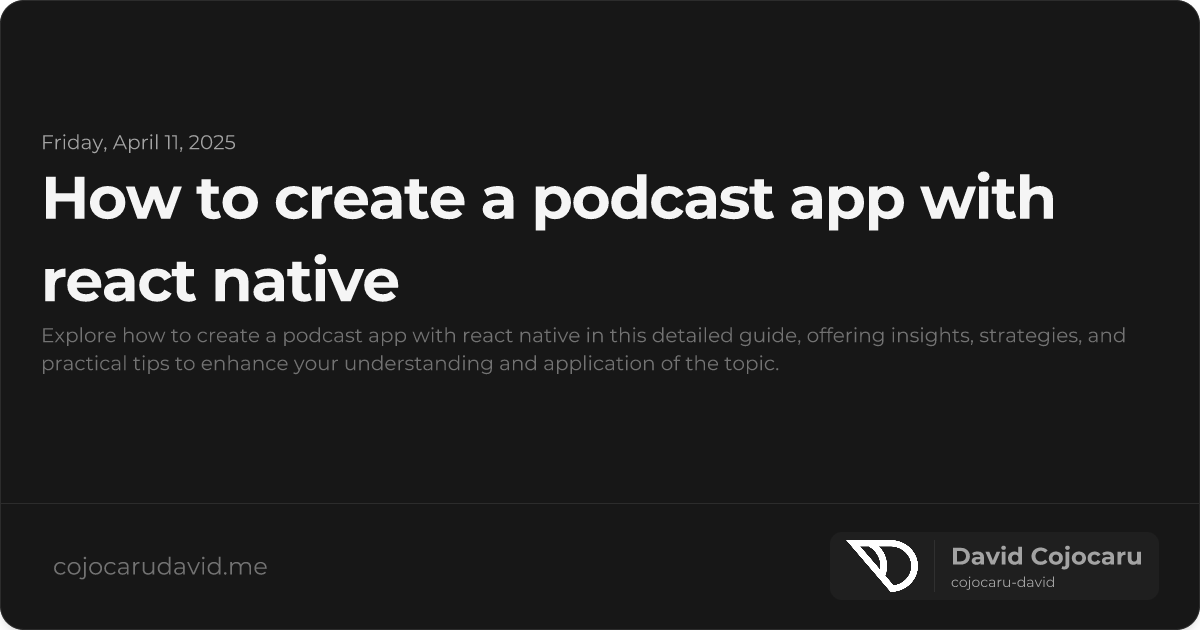Build Your Own Podcast App with React Native: A Comprehensive Guide
Podcasts are booming! Capitalize on this trend by creating your own feature-rich podcast app. If you’ve been searching for “how to build a podcast app with React Native,” this comprehensive guide is for you. We’ll walk you through every crucial step, from initial setup and data fetching to audio playback integration and UI design, empowering you to build a captivating listening experience.
Why React Native for Your Podcast App?
React Native offers a compelling solution for cross-platform mobile development. Here’s why it’s an excellent choice for building a podcast app:
- Cross-Platform Development: Develop once and deploy seamlessly on both iOS and Android, saving time and resources.
- Near-Native Performance: Achieve smooth and responsive performance thanks to optimized components that interact directly with native UI elements.
- Extensive Library Ecosystem: Leverage a vast collection of libraries for audio management, networking, UI components, and more, accelerating your development process.
- Fast Development with Hot Reloading: See changes instantly without restarting your app, boosting your productivity and streamlining the debugging process.
- Large and Active Community: Benefit from a supportive community offering ample resources, tutorials, and solutions to common challenges.
Setting Up Your React Native Development Environment
Let’s get your development environment ready:
-
Install Node.js and npm (or Yarn): Download and install the latest versions of Node.js and npm (Node Package Manager) from the official Node.js website. Alternatively, you can use Yarn as your package manager.
-
Install the React Native CLI globally: Open your terminal or command prompt and run the following command:
npm install -g react-native-cli -
Create a new React Native project: Use the React Native CLI to initialize a new project:
npx react-native init PodcastApp -
Navigate to your project directory and start the development server:
cd PodcastApp npx react-native start -
Run the app on your chosen platform (Android or iOS): Open a new terminal window and run the following command (for Android):
npx react-native run-androidOr, for iOS:
npx react-native run-ios
Structuring Your Podcast App Project
A well-structured project promotes maintainability and scalability. Here’s a recommended directory structure:
PodcastApp/
├── src/
│ ├── components/ # Reusable UI components
│ ├── screens/ # Individual app screens
│ ├── services/ # API interaction and data handling
│ ├── utils/ # Utility functions and helper methods
│ ├── App.js # Main application entry point
├── App.js # Entry point for the app (same as src/App.js for brevity)Fetching Podcast Data from APIs
Podcast apps rely on APIs to retrieve podcast listings, episode details, and other information. Popular choices include the iTunes Podcast API (also known as the Apple Podcasts API) and the Listen Notes API. Let’s use the iTunes Podcast API as an example with axios:
import axios from "axios";
const fetchPodcasts = async (searchTerm) => {
try {
const response = await axios.get(
`https://itunes.apple.com/search?term=${searchTerm}&media=podcast`
);
return response.data.results;
} catch (error) {
console.error("Error fetching podcasts:", error);
return []; // Or handle the error appropriately
}
};
export default fetchPodcasts;Explanation:
- We import the
axioslibrary for making HTTP requests. - The
fetchPodcastsfunction takes asearchTermas input. - It makes a GET request to the iTunes Podcast API, searching for podcasts matching the term.
- It returns the
resultsarray from the API response, containing podcast data. - Error handling is included to catch potential issues during the API request.
Implementing the Audio Player
An audio player is essential for any podcast app. We’ll use the react-native-track-player library for robust and customizable audio playback.
-
Install the library:
npm install react-native-track-player react-native-safe-area-context react-native-vector-icons -
Configure the player in your
App.js(or a dedicated audio player component):import TrackPlayer, { Capability, Event, RepeatMode, } from "react-native-track-player"; import { useEffect } from "react"; const setupPlayer = async () => { try { await TrackPlayer.setupPlayer(); TrackPlayer.updateOptions({ capabilities: [ Capability.Play, Capability.Pause, Capability.SkipToNext, Capability.SkipToPrevious, Capability.Stop, ], compactCapabilities: [ Capability.Play, Capability.Pause, Capability.SkipToNext, ], }); await TrackPlayer.add({ id: "episode1", url: "https://www.soundhelix.com/examples/mp3/SoundHelix-Song-1.mp3", // Replace with your audio URL title: "Sample Episode", artist: "Sample Podcast", artwork: "https://via.placeholder.com/200", // Replace with your artwork URL }); } catch (error) { console.error("Error setting up the player:", error); } }; export const useTrackPlayerEvents = () => { useEffect(() => { const onTrackChange = async (data) => { if (data.nextTrack != null) { } }; TrackPlayer.addEventListener(Event.PlaybackTrackChanged, onTrackChange); return () => { TrackPlayer.removeEventListener( Event.PlaybackTrackChanged, onTrackChange ); }; }, []); }; useEffect(() => { setupPlayer(); useTrackPlayerEvents(); }, []);
Important Considerations:
- Replace the example audio URL and artwork URL with your actual podcast episode details.
- Refer to the
react-native-track-playerdocumentation for advanced customization options, such as handling playback events, managing playlists, and implementing background playback. - You’ll likely want to extract the player functionality into a separate component for better organization.
Designing an Engaging User Interface
A user-friendly and visually appealing UI is crucial for a successful podcast app. Consider these key screens:
- Home Screen: Display trending podcasts, featured episodes, and personalized recommendations.
- Search Screen: Enable users to easily search for specific podcasts or episodes by keyword or category.
- Podcast Details Screen: Show detailed information about a selected podcast, including its description, episodes, and ratings.
- Player Screen: Provide intuitive controls for playback (play, pause, skip, rewind), volume adjustment, and progress tracking.
- Settings Screen: Allow users to customize their listening experience, such as adjusting playback speed, setting sleep timers, and managing downloads.
Navigation: Use a library like React Navigation to create seamless transitions between screens.
Testing and Debugging Your App
Thorough testing is essential to ensure a smooth user experience:
- React Native Debugger: Use the React Native Debugger to inspect your app’s state, props, and network requests.
- Device Testing: Test your app on both iOS and Android devices to identify platform-specific issues.
- Audio Playback Testing: Verify that audio playback is smooth and reliable, with no interruptions or glitches.
- Network Testing: Check for network errors and ensure that your app handles offline scenarios gracefully.
Conclusion: Your Podcast App Journey Begins Now
Building a podcast app with React Native is an exciting and rewarding project. You’ll be able to deliver personalized audio content to a wider audience and build a product that listeners will love. Start building your podcast app now and share your creations with the world.
“Give voice to your ideas; let your Podcast App amplify conversations”