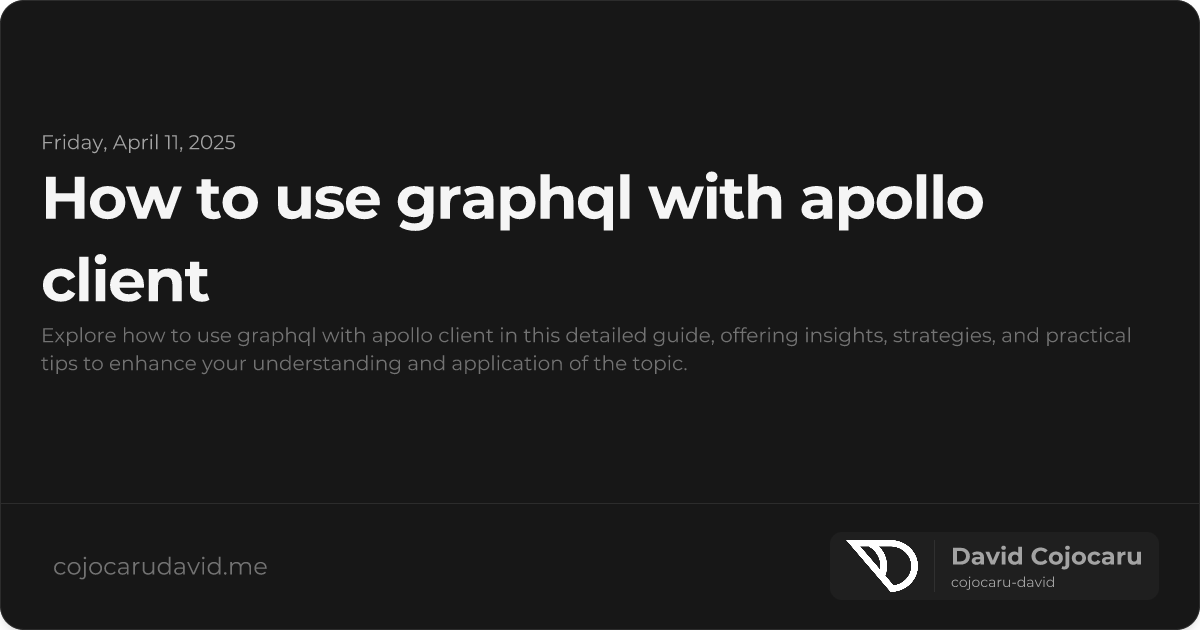Mastering GraphQL with Apollo Client: A Comprehensive Guide
GraphQL has transformed how developers handle data in modern applications, and pairing it with Apollo Client unlocks a powerful and efficient approach to frontend development. This guide will provide a deep dive into using GraphQL with Apollo Client, covering everything from initial setup to advanced techniques for querying, mutating, and managing your data effectively. We’ll also explore key best practices to ensure your applications are performant and maintainable.
Why Choose Apollo Client for GraphQL?
Apollo Client is a robust, all-in-one state management solution designed specifically for GraphQL. It offers a multitude of benefits that simplify data fetching and manipulation:
- Declarative Data Fetching: Write clean, component-centric queries that seamlessly integrate with your UI.
- Intelligent Caching: Apollo Client’s built-in, normalized cache reduces redundant network requests, boosting performance significantly.
- Real-Time Data Updates: Leverage GraphQL subscriptions to build dynamic, live applications with ease.
- Simplified Error Handling: Implement robust error handling strategies to gracefully manage API errors and improve user experience.
- Optimistic UI: Instantly update your UI with optimistic responses, creating a smoother, more responsive user experience.
Setting Up Apollo Client in Your Project
Before you can start querying your data, you’ll need to configure Apollo Client in your project. Here’s a step-by-step guide:
Installation
Install the necessary packages using your preferred package manager:
npm install @apollo/client graphqlInitializing the Apollo Client
Create a new Apollo Client instance and configure it to connect to your GraphQL API endpoint.
import { ApolloClient, InMemoryCache } from "@apollo/client";
const client = new ApolloClient({
uri: "https://your-graphql-endpoint.com/api", // Replace with your GraphQL API endpoint
cache: new InMemoryCache(),
});uri: Specifies the URL of your GraphQL API endpoint. Important: Replace"https://your-graphql-endpoint.com/api"with the actual URL of your GraphQL server.cache: Configures the Apollo Client cache.InMemoryCacheis a good default for most applications.
Wrapping Your Application with ApolloProvider
To make the Apollo Client instance accessible throughout your application, wrap your root component with the ApolloProvider component.
import { ApolloProvider } from "@apollo/client";
function App() {
return (
<ApolloProvider client={client}>
<YourApp /> {/* Your application's root component */}
</ApolloProvider>
);
}This makes the client instance available to all components within YourApp via the useQuery and useMutation hooks.
Fetching Data with GraphQL Queries using useQuery
Apollo Client’s useQuery hook simplifies data fetching in your React components.
Basic Query Example
import { gql, useQuery } from "@apollo/client";
const GET_USERS = gql`
query GetUsers {
users {
id
name
email
}
}
`;
function UsersList() {
const { loading, error, data } = useQuery(GET_USERS);
if (loading) return <p>Loading...</p>;
if (error) return <p>Error: {error.message}</p>;
return (
<ul>
{data?.users?.map((user) => (
<li key={user.id}>{user.name}</li>
))}
</ul>
);
}gql: A template literal tag used to define your GraphQL query.useQuery(GET_USERS): Executes theGET_USERSquery and returns an object containingloading,error, anddataproperties.loading: A boolean indicating whether the query is still loading.error: An error object if the query failed.data: The query results. Accessingdata.usersbeforedatais populated can result in errors, so using optional chainingdata?.users?.maphelps avoid this.
Passing Variables to Queries
For dynamic data fetching, use query variables.
import { gql, useQuery } from "@apollo/client";
const GET_USER = gql`
query GetUser($id: ID!) {
user(id: $id) {
name
email
}
}
`;
function UserProfile({ userId }) {
const { loading, error, data } = useQuery(GET_USER, {
variables: { id: userId },
});
if (loading) return <p>Loading user...</p>;
if (error) return <p>Error loading user: {error.message}</p>;
return (
<div>
<h1>{data?.user?.name}</h1>
<p>{data?.user?.email}</p>
</div>
);
}$id: ID!: Defines a variable namedidof typeID!(required ID).variables: { id: userId }: Passes theuserIdprop as the value for theidvariable. Added loading and error states to improve user experience. Optional chaining used to safely accessdata.
Modifying Data with Mutations using useMutation
Use the useMutation hook to perform create, update, or delete operations.
Basic Mutation Example
import { gql, useMutation } from "@apollo/client";
const ADD_USER = gql`
mutation AddUser($name: String!, $email: String!) {
addUser(name: $name, email: $email) {
id
name
}
}
`;
function AddUserForm() {
const [addUser, { data, loading, error }] = useMutation(ADD_USER);
const handleSubmit = async (name, email) => {
await addUser({ variables: { name, email } });
};
if (loading) return <p>Adding user...</p>;
if (error) return <p>Error adding user: {error.message}</p>;
return (
<form
onSubmit={(e) => {
e.preventDefault();
handleSubmit(e.target.name.value, e.target.email.value);
}}
>
<label htmlFor="name">Name:</label>
<input type="text" id="name" name="name" />
<br />
<label htmlFor="email">Email:</label>
<input type="email" id="email" name="email" />
<br />
<button type="submit">Add User</button>
{data && <p>User added successfully!</p>}
</form>
);
}useMutation(ADD_USER): Returns a functionaddUserto execute the mutation and an object containingdata,loading, anderrorproperties.await addUser({ variables: { name, email } }): Executes theADD_USERmutation with the provided variables. Added a form and error/loading handling for a better user experience.
Advanced Features for Enhanced Performance
Optimistic UI Updates
Improve the user experience by immediately updating the UI with an optimistic response before the server confirms the change.
addUser({
variables: { name, email },
optimisticResponse: {
__typename: "Mutation", // Added the missing typename
addUser: {
__typename: "User", //Added typename to the returned type
id: "temp-id",
name,
email,
},
},
});optimisticResponse: Provides a mock response that Apollo Client uses to update the cache immediately.__typename: Required for Apollo Client to correctly identify the type of data in the cache. Make sure the typenames are consistent with your schema.
Subscriptions for Real-Time Data
Use GraphQL subscriptions with the useSubscription hook to receive live updates from the server.
import { gql, useSubscription } from "@apollo/client";
const MESSAGES_SUBSCRIPTION = gql`
subscription OnMessageAdded {
messageAdded {
id
text
}
}
`;
function Chat() {
const { loading, error, data } = useSubscription(MESSAGES_SUBSCRIPTION);
if (loading) return <p>Loading messages...</p>;
if (error) return <p>Error loading messages: {error.message}</p>;
return <ul>{data?.messageAdded && <li>{data.messageAdded.text}</li>}</ul>;
}useSubscription(MESSAGES_SUBSCRIPTION): Subscribes to theOnMessageAddedsubscription and returnsloading,error, anddataproperties. Added loading and error handling.
Best Practices for Efficient GraphQL and Apollo Client Development
- Effective Cache Management: Fine-tune cache behavior using the
fetchPolicyoption inuseQueryto optimize data fetching and reduce network requests. Experiment with options likecache-first,network-only, andcache-and-networkbased on your application’s needs. - Global Error Handling: Implement a global error handling mechanism using
ApolloLinkto catch and manage errors across your entire application. This provides a centralized approach to handling API errors and improving user experience. - Pagination Techniques: Implement pagination using the
fetchMorefunction to efficiently handle large datasets with features like infinite scrolling or traditional pagination controls. This avoids loading the entire dataset at once, improving performance. - Normalize your Cache: Ensure your GraphQL server provides unique identifiers (usually the
idfield) for each object. This allows Apollo Client to effectively normalize your cache, preventing duplicate data and ensuring consistency. - Use Fragments: Break down large queries into reusable fragments to improve code organization and maintainability. Fragments allow you to define common sets of fields that can be included in multiple queries.
Conclusion
By mastering how to use GraphQL with Apollo Client, you can build robust, efficient, and scalable applications with ease. From declarative data fetching to real-time updates, Apollo Client provides a comprehensive suite of tools that streamline the development process and empower you to create exceptional user experiences. Embrace these techniques and best practices to unlock the full potential of GraphQL and Apollo Client in your projects.
“GraphQL and Apollo Client provide a powerful combination for modern web development, enabling developers to build efficient, data-driven applications with improved performance and maintainability.”