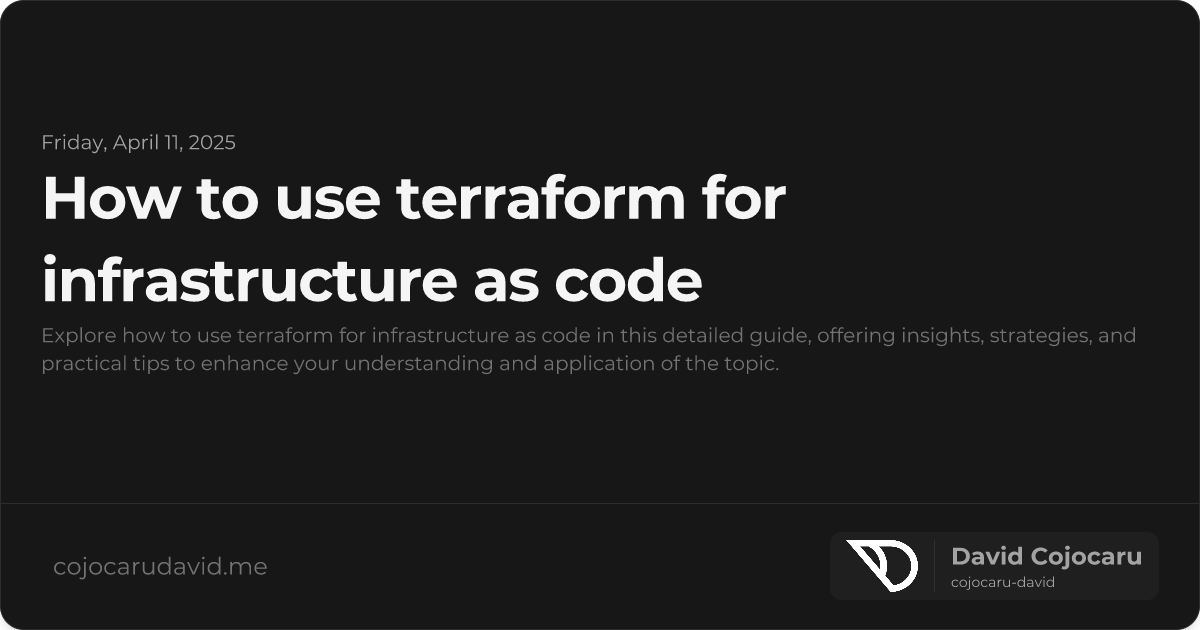Mastering Terraform: Your Guide to Infrastructure as Code
Infrastructure as Code (IaC) is transforming how organizations manage their cloud environments. Terraform, a leading IaC tool, empowers teams to automate, standardize, and scale infrastructure deployments. Understanding how to use Terraform for Infrastructure as Code is a critical skill for DevOps engineers and cloud professionals. Whether you’re working with AWS, Azure, Google Cloud, or a multi-cloud setup, Terraform provides a powerful and flexible solution for provisioning and managing your infrastructure.
This guide will walk you through Terraform’s fundamental concepts, essential workflows, and proven best practices, providing you with the knowledge to get started and succeed with IaC.
What is Terraform?
Terraform is an open-source Infrastructure as Code (IaC) tool created by HashiCorp. It enables you to define and provision infrastructure using a declarative configuration language known as HashiCorp Configuration Language (HCL). Unlike imperative approaches where you define how to achieve a desired state, Terraform’s declarative approach focuses on what the desired state should be, allowing Terraform to determine the optimal path to achieve it.
Key features that make Terraform a valuable tool include:
- Multi-Cloud Compatibility: Seamlessly manage infrastructure across multiple cloud providers like AWS, Azure, and Google Cloud Platform.
- State Management: Terraform meticulously tracks the state of your infrastructure, ensuring consistency and preventing configuration drift.
- Modularity and Reusability: Organize your code into reusable modules to simplify complex deployments and promote code reuse.
- Plan and Apply Workflow: Preview the changes Terraform will make before applying them, reducing the risk of unintended consequences.
Setting Up Terraform: A Step-by-Step Guide
Before diving into configuration, you’ll need to install Terraform and configure your environment. Here’s how:
- Download Terraform: Obtain the latest version of Terraform from the official HashiCorp website (https://www.terraform.io/downloads).
- Install the CLI: Extract the downloaded archive and add the Terraform binary to your system’s PATH environment variable. This allows you to execute Terraform commands from any directory.
- Configure Cloud Provider Authentication: Set up the necessary credentials for your target cloud provider. For example, on AWS, this typically involves configuring IAM roles or access keys. Refer to your cloud provider’s documentation for specific instructions.
To verify your installation, open your terminal or command prompt and run:
terraform --versionThis command should display the installed Terraform version.
Writing Your First Terraform Configuration: A Simple Example
Terraform configurations are defined in .tf files. Let’s create a basic configuration to provision an AWS EC2 instance:
terraform {
required_providers {
aws = {
source = "hashicorp/aws"
version = "~> 4.0"
}
}
}
provider "aws" {
region = "us-east-1"
}
resource "aws_instance" "example" {
ami = "ami-0c55b159cbfafe1f0"
instance_type = "t2.micro"
tags = {
Name = "example-instance"
}
}Let’s break down this configuration:
terraformBlock: Specifies Terraform settings, including required providers and their versions. This helps ensure compatibility and prevents unexpected behavior.providerBlock: Configures the AWS provider, specifying the region where resources will be deployed.resourceBlock: Defines the AWS EC2 instance, including its AMI (Amazon Machine Image), instance type, and tags. The AMI specifies the operating system and pre-installed software, while the instance type determines the compute resources allocated to the instance.
Terraform Workflow: Plan, Apply, Destroy - A Closer Look
Terraform follows a well-defined workflow for managing infrastructure:
- Initialize (
terraform init): This command downloads the necessary provider plugins specified in your configuration. It’s the first step you should take after creating or modifying your Terraform files. - Plan (
terraform plan): Theterraform plancommand analyzes your configuration and compares it to the current state of your infrastructure. It then generates an execution plan outlining the changes that Terraform will make. This allows you to preview the impact of your changes before they are applied. - Apply (
terraform apply): Theterraform applycommand executes the plan, provisioning or modifying resources as defined in your configuration. Terraform will prompt for confirmation before making any changes. You can useterraform apply --auto-approveto skip the confirmation prompt (use with caution in production environments). - Destroy (
terraform destroy): Theterraform destroycommand removes all resources managed by your Terraform configuration. This is useful for cleaning up temporary environments or tearing down unused infrastructure. Likeapply, it will prompt for confirmation unless the--auto-approveflag is used.
This structured workflow provides control and predictability throughout the infrastructure management process.
Best Practices for Effective Terraform IaC
To maximize the benefits of Terraform and ensure maintainable and scalable infrastructure, adhere to these best practices:
- Embrace Modules: Break down complex configurations into reusable modules. Modules promote code reuse, improve readability, and simplify management of large infrastructures. Consider using the Terraform Registry to find and share modules.
- Leverage Remote State: Store your Terraform state file in a shared backend like AWS S3, Azure Blob Storage, or HashiCorp Consul. Remote state enables collaboration among team members and ensures that state is stored securely and reliably.
- Implement Version Control: Track all Terraform configurations in a version control system like Git. This allows you to track changes, collaborate effectively, and easily revert to previous versions if necessary.
- Incorporate Policy Enforcement: Use policy-as-code tools like HashiCorp Sentinel or Open Policy Agent (OPA) to enforce compliance and security policies within your Terraform configurations. This helps prevent misconfigurations and ensures that your infrastructure adheres to organizational standards.
- Use Input Variables: Externalize configuration values using input variables. This makes your configurations more flexible and reusable across different environments.
- Output Values: Define output values to expose important information about your infrastructure, such as IP addresses or resource IDs. These values can be used by other Terraform configurations or applications.
Conclusion: Unlocking the Power of IaC with Terraform
Mastering how to use Terraform for Infrastructure as Code provides a significant advantage for organizations seeking to improve their agility, scalability, and efficiency in managing cloud resources. By embracing best practices, understanding the core workflow, and continuously learning, you can leverage Terraform to create robust, automated, and easily manageable infrastructure.
“Infrastructure as Code with Terraform transforms complex IT environments into manageable, repeatable, and scalable software.” – A Cloud Architect’s Perspective
Start your Terraform journey today and unlock the full potential of Infrastructure as Code!