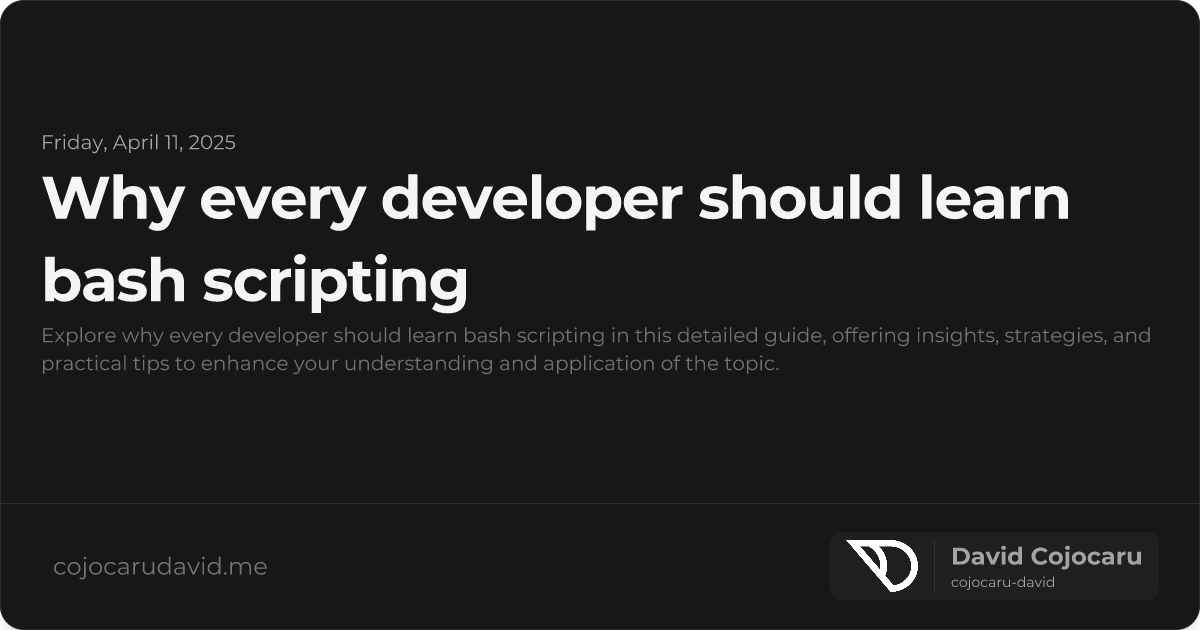Supercharge Your Development: Why Bash Scripting is a Must-Have Skill
In the dynamic world of software development, efficiency is paramount. Mastering Bash scripting isn’t just a nice-to-have; it’s a powerful way to streamline your workflow, automate tedious tasks, and gain unparalleled control over your systems. This post explores why Bash scripting is an indispensable skill for developers of all backgrounds and how it can significantly boost your productivity.
Unleashing the Power of Bash
Bash (Bourne Again Shell) serves as the command-line interpreter on most Unix-based operating systems, including Linux and macOS. It acts as your direct line to the operating system, allowing you to execute commands, manipulate files, and automate complex processes with ease.
Here’s a glimpse into the capabilities Bash scripting offers:
- Automation: Eliminate repetitive manual tasks, freeing up valuable time for more strategic work.
- Efficiency: Execute complex operations with concise and efficient scripts.
- System Control: Seamlessly manage files, processes, and permissions within your environment.
- Portability: Write scripts that can be executed across various Unix-like systems without modification.
Key Benefits of Learning Bash Scripting
1. Automate Repetitive, Time-Consuming Tasks
Manual repetition is the enemy of productivity. Bash scripts can automate tasks such as:
- Regular file backups to prevent data loss.
- Parsing log files to identify patterns and errors.
- Batch renaming of files for organization.
- Scheduling automated tasks using
cronfor hands-off operation.
Example:
#!/bin/bash
# Backup script
tar -czf /backup/$(date +%Y%m%d).tar.gz /important_filesThis simple script creates a compressed archive of your important files, automatically named with the current date, and stores it in your designated backup directory.
2. Streamline Your Development Workflow
Bash seamlessly integrates with popular developer tools, including Git, Docker, and various package managers. Use Bash scripts to:
- Automate the setup of consistent development environments.
- Execute test suites in a specific sequence to ensure code quality.
- Simplify application deployment processes for faster releases.
3. Master the Command Line Interface
Proficiency in Bash equates to mastery of the command line, a critical skill for:
- Effectively debugging applications by tracing execution and examining variables.
- Efficiently managing servers through command-line administration.
- Processing and analyzing large datasets using command-line utilities.
4. Enhance Career Prospects
Bash proficiency is highly valued in DevOps, cloud computing, and backend development roles. Employers seek developers who can:
- Develop deployment scripts to automate application releases.
- Automate continuous integration and continuous delivery (CI/CD) pipelines.
- Quickly troubleshoot and resolve server-related issues.
Practical Bash Scripting Examples
File Processing: Counting Lines in Text Files
#!/bin/bash
# Count lines in all .txt files
for file in *.txt; do
echo "$file has $(wc -l < "$file") lines"
doneThis script iterates through all .txt files in the current directory and displays the number of lines in each file.
System Monitoring: Detecting High Disk Usage
#!/bin/bash
# Alert if disk usage exceeds 90%
if [ $(df -h / | awk 'NR==2 {print $5}' | tr -d '%') -gt 90 ]; then
echo "Disk space critical!" | mail -s "Alert: Disk space critical" admin@example.com
fiThis script checks the disk usage of the root partition and sends an email alert to the administrator if the usage exceeds 90%.
Getting Started with Bash Scripting
- Master Essential Commands: Familiarize yourself with commands like
ls,grep,awk, andsed. - Start with Simple Scripts: Begin by automating small, repetitive tasks to build confidence.
- Utilize Conditional Logic: Implement
if-elsestatements and loops to create more complex scripts. - Practice Debugging: Employ
set -xfor script tracing to identify and resolve issues.
Conclusion: Embrace the Power of Bash
Learning Bash scripting empowers you to save time, boost productivity, and gain greater control over your systems. Whether you’re a frontend, backend, or DevOps engineer, the benefits of Bash scripting are undeniable. It’s an investment that will pay dividends throughout your career.
“Debugging is twice as hard as writing the code in the first place. Therefore, if you write the code as cleverly as possible, you are, by definition, not smart enough to debug it.” – Brian Kernighan
Begin with small steps, automate one task today, and witness the remarkable impact on your efficiency and overall development workflow!